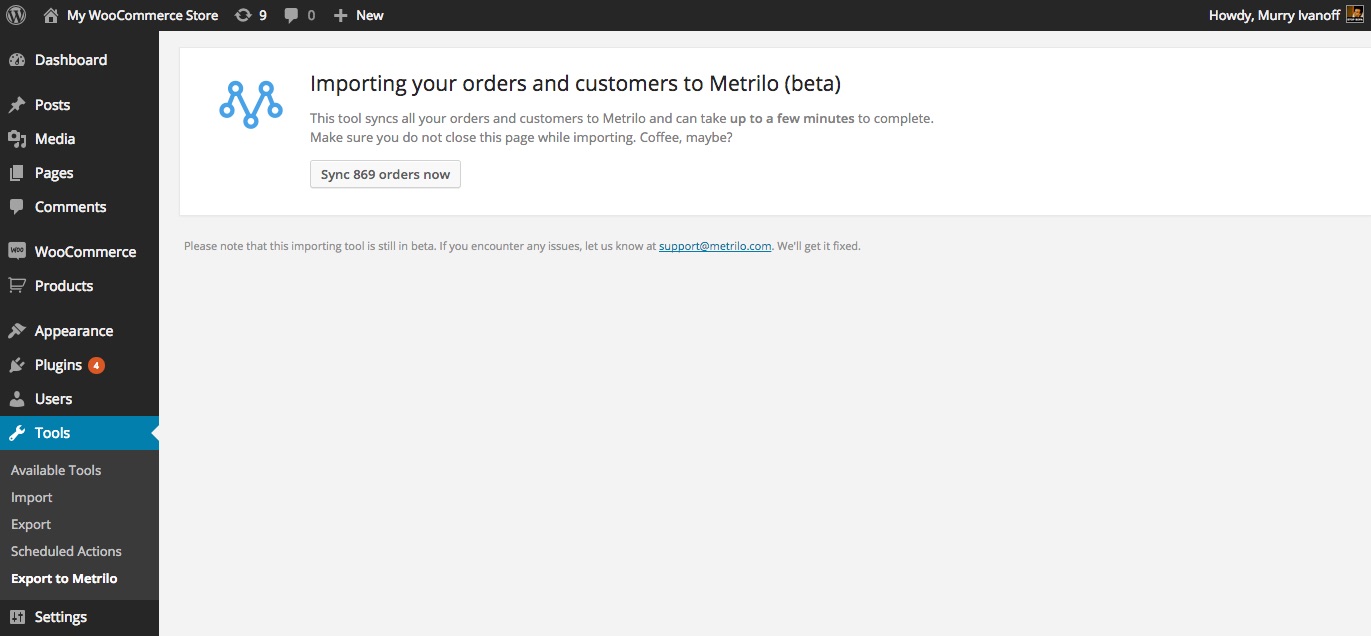Importing WooCommerce orders and customers to Metrilo
It’s finally here! As of version 0.99 of our WooCommerce plugin, importing WooCommerce orders – all your historical orders and customers- to your Metrilo account is a child’s play.
It gets you WooCommerce analytics, CRM and email instantly.
Importing WooCommerce orders and customers?
It’s fairly easy. If you already have the latest version of our WooCommerce plugin, you can simply go to Tools -> Export to Metrilo in your WordPress administration. You’ll be informed how many orders will be sent to Metrilo and all you need to do is click the “Sync” button. Please note that importing more than a few thousand orders can take a while, so make sure to keep your browser open.
What happens after I sync my orders and customers?
Metrilo starts processing your orders in the background and gives you WooCommerce performance and KPI reports. For imports of up to a few hundred orders, the process should take less than 10 minutes. If you’re importing thousands or tens of thousands of orders, please expect up to an hour for your data to be in place in your Metrilo account.
As always, we’re always there for you. Just click the blue messaging button in your Metrilo dashboard to let us know how it goes!
Build and grow your ecommerce brand
Metrilo’s mission is to help you build your ecommerce brand and win your place in the customer’s heart. We share what we learn from our daily work with product innovators and founders here. Subscribe to our weekly newsletter to get the freshest lessons and conquer your niche.
We promise, no spam.
Thank you for subscribing!
See you soon :-)