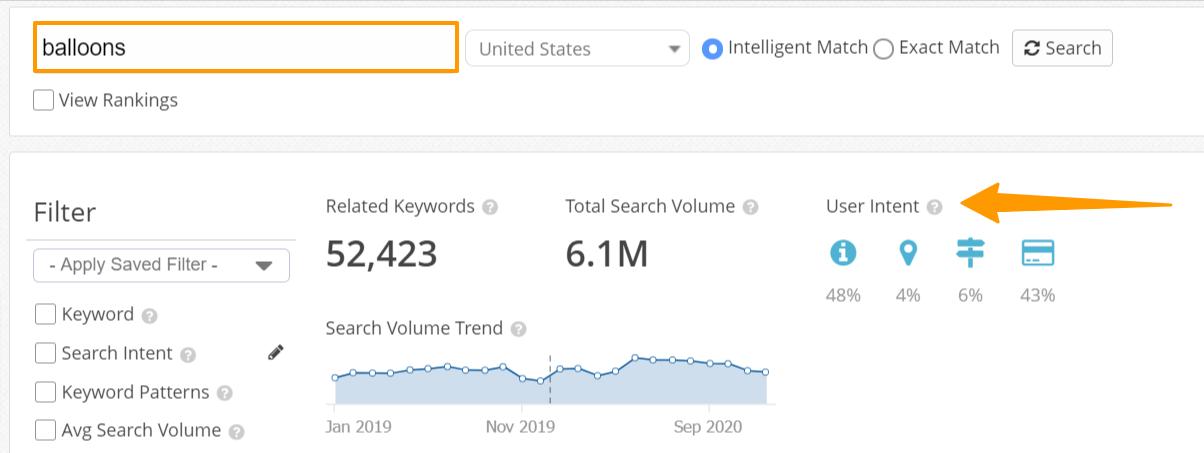How to use ecommerce CRM to improve your SEO ranking
Does your ecommerce CRM help you improve your SEO? CRM is mostly thought of as a tool to manage leads, get sales, improve retention, and cross-sell, but SEO?
Yes, the capabilities of your CRM can improve your rankings as well. SEO is an important driver of free traffic to your ecommerce site for many businesses, and we will discuss here how we can improve SEO via data available in CRM.
Use CRM data to the fullest
While CRM is the main hub of your customers’ data, only 22% of CRM users use less than half their CRM features. While the sales team usually uses it to contact leads and customers, there is a whole lot of data there that can help optimize your ecommerce website to get higher rankings on Google.
1. Define target audience
You need to understand who your target audience is, and CRM has a lot of data on it. Segment your audience by age, region, and other parameters recorded in your CRM, such as interest in a particular product, If you are looking to streamline your business operations, you need to find a Customer Relationship Management System that is built around your business.
In the end, you need at least this (and as detailed as possible):
- Social/demographic parameters: age, region, gender, etc.
- Age and gender define a lot how you speak to your audience via content.
- The region can be beneficial to use for local SEO.
- Which problems they want to solve with your product and subtopics:
- What they want to get/achieve;
- What they’re afraid of or being cautious of.
This is one more example of how you can segment your audience and their interaction with your content:
- Geographic: city, state, certain radius to the location of interest.
- Demographic: age, gender, spending habits, etc.
- Psychographic: personality types, values, lifestyles, etc.
- Behavioral: stage of the funnel, intent, engagement with different content.
Your CRM will not identify those things by itself. There is always some process, automatic or manual, how it can be recorded into the CRM. The simplest way is to set up your CRM to tag identifiable visitors according to the page they’re visiting, e.g. “interested in product X.”
And then, the contacts who matched the rule in the CRM will be tagged accordingly.
2. Understand user intent
So-called user intent is the categorization of what the user wanted to do when visiting your ecommerce site. SEO specialists distinguish four types of user intents:
- Informational (for example, trendy hoodies, how to choose a fridge);
- Navigational (for example, Apple store, New Balance outlet);
- Commercial (for example, Sony headphone reviews, Converse alternatives);
- Transactional (for example, buy sneakers, order pizza)
For SEO, intents play a great role since Google has stated that pages with unclear intents will not be ranked high.
Plus, if the page matches the user intent, the bounce rate will be low, and the session length will be high (and that’s very good for SEO as well) since the person has found exactly what they were expecting to find. To enhance this further, local SEO services can help ensure your content reaches the right audience.
For example, the keyword “balloons” has a high and stable search volume, but it is not clear enough for identifying to have informational or transactional intent. If the marketer wants to get more targeted clicks, the one should optimize a keyword planner for a more specific search query. Thus, the keyword “balloon with hot air” will have clear informational intent and will get more targeted clicks and drive conversions.
There can be a number of interactions that can help understand the intent:
- Visiting a certain page on a site and spending a certain amount of time there;
- Downloading a guide/how-to;
- Reading reviews;
- Subscribing to a newsletter;
- Using certain keywords in the on-site search.
Such behavior can be recorded to the CRM and further analyzed to understand better whether the provided page provided exactly what the user was looking for.
Another way to understand user intent is to analyze keywords users enter to get to your ecommerce site. Google Search Console will give you a glimpse into what keywords people use to find your store so you can optimize your product pages. Ultimately, you may seek arlington seo services to help improve the brand recognition of your business on the internet.
3. Create targeted content
When you know users’ motives, it gives you content ideas to implement in your SEO. Start your analysis like this:
- Segment your users – e.g., identify groups of people with similar behavior.
- List products they seem interested in and spot their intents – whether they simply want to learn more about it, are ready to buy it or compare it to other products, etc.
- List the product or landing pages they visit to identify the pages that match user intents the best. If the page clearly corresponds to the user intent, some SEO work can bring you much more traffic, CTR, and conversions.
Now that you have enough information, you can start improving content and making it more personalized.
Compare the headings of the two articles: “How to lose weight” and “How to lose weight without risk of injuries, when you’re 40 y.o. man and never trained in your life”. The first one is a very general throw for the keyword “lose weight,” and the other one is more targeted to understand the audience.

Also, the above bullet list will help you improve the SEO structure of the site, e.g. cross-link relevant articles, create Related Products/Articles, or “You May Also Be Interested In” sections.
There are countless ways to improve or create new content to better match user needs. Especially when you have the data on user behavior in the CRM and link it to keyword research:
- find low volume keywords relevant to your audiences;
- create better content based on a detailed analysis of the audience.
Also, with the use of CRM, you will spot some interrelations and patterns that your customers follow when interacting with your content (like which customers open particular emails or prefer long informational articles).
Then, based on this, you can create targeted content for every marketing channel and stage of the funnel. For example, with the help of data obtained from CRM, you can:
- Create evergreen content that answers the most frequent customer questions;
- Analyze the way users search for your product on your site and use the wording for better SEO;
- Spot the pages that are of the most interest to users and improve their SEO performance;
- Create custom content pages/product pages/category pages for different segments;
- Track the source of a sale – whether it is your newsletter, landing page, blog, etc.
- Ensure that customers are added to the right funnel stage and receive appropriate content that will motivate them.
- Provide special offers by location, local holidays, weather conditions, etc.
- Create customized email newsletters for different segments.
4. Automate tags & templates
When you have many pages on your ecommerce site, like product pages, category pages, and so on, it might be difficult to properly fill all the SEO-important parts like meta tags, title tag, microdata, etc. manually.
When developing category pages, it is easier to automate their creation using templates rather than create every page from scratch, since such pages look the same, only products change. Most CMSs can create pages according to templates out of the box, while some may require additional plugins like this one for Magento.
While creating templates for product or category pages, remember the previous sections and include what is relevant for your audience according to your CRM data, not some general product/category descriptions.
For example, let’s suggest one of your services is bike repairs. Have a look at how people search for it. Some may call it “bike repairs,” some call it “fixing a bike,” and there could be some other variations. Use the most common phrases for your SEO.
5. Improve page experience
Naturally, if your site loads slowly, the user experience will be bad.
Use a SEO service like the website SEO audit tool by SE Ranking to make sure your site has a great page experience and spots any problems on the technical, content, or usability side.

6. Get more third-party reviews
If somebody is searching for “best [your industry] in [your location],” then most certainly, reviewed sites will pop up in the first positions of the search results.
After all, they seem to be a good response to that query – they have a ton of links, and they have legitimate user-generated content. So, having good reviews on such sites really boosts your business, while also you can find services in this Jungle Scout Review to improve your store online as well.
Also, you should get reviews on your own site, whether in the dedicated review section or on product/service pages. Google tracks submitted reviews as positive signals, and it may help your ranking.
You can easily find your most loyal customers in your CRM who have been using your product for a long time and are happy with it. You may reach out to them asking for a review. So, here are some tips on how to stimulate reviews:
- Focus on getting the reviews on your site first: this way, you completely own this user-generated content. There is no danger that the review site will consider some of the reviews illegitimate and remove them.
- Deliver an outstanding customer experience: if you followed the advice from previous sections regarding personalized content and user experience, this should lead to better customer loyalty and willingness to submit positive reviews.
- Create a dedicated review section on your site: users might be pushed back by the need to register on review sites, but they wouldn’t have this problem on your ecommerce site since they’re your customers and have already logged in or can login easily.
- Make leaving a review simple: make sure leaving a review on your ecommerce site is easy, quick, and accessible.
- Properly time your requests for review: this is where your CRM can come in really handy since it knows what product your customers are using and for how long and how engaged they’re in it. So ask them for reviews when their experience is recent and positive.
- Automate review requests: in most cases, your CRM is connected to email marketing software, so it will be easy to automate email feedback asking to leave a review.
- Link the review section in the email signature: every time your team emails customers, there will be a reminder to leave a review at the end of every email.
- Respond to reviews. You can check in the CRM the history of the reviewer to understand what went wrong for him/her and craft your response accordingly.
There are many ways to boost your SEO, but using CRM is often not seen as a solution. Still, CRM is the shrine of knowledge about your customers. Understanding them and creating customized content can help you boost your ranking and drive better-targeted traffic for free.
This article has been contributed by Alina Tytarenko, SE Ranking.
Build and grow your ecommerce brand
Metrilo’s mission is to help you build your ecommerce brand and win your place in the customer’s heart. We share what we learn from our daily work with product innovators and founders here. Subscribe to our weekly newsletter to get the freshest lessons and conquer your niche.
We promise, no spam.
Thank you for subscribing!
See you soon :-)